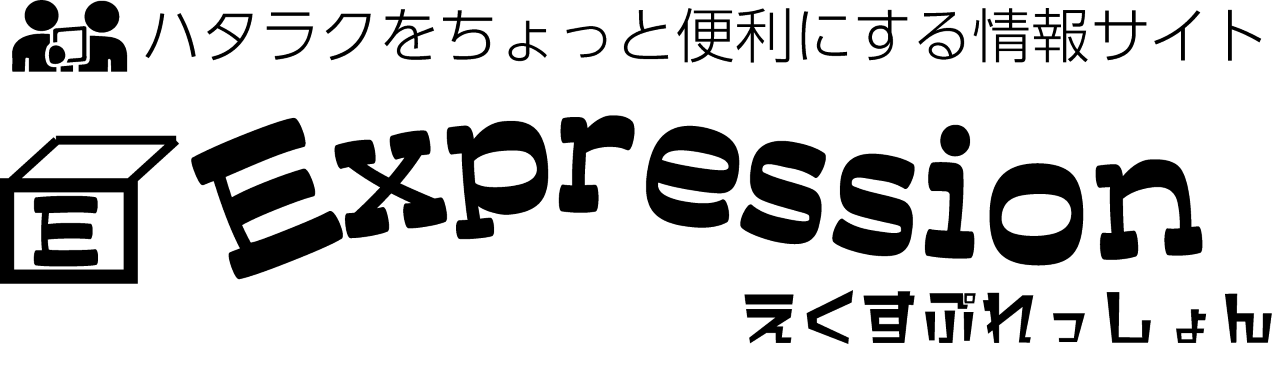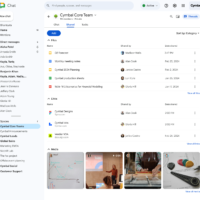ユーザー データ検索ツールが消えて、8/30にeDiscovery Standardと統合されるという話です。作成したケースもeDiscovery Standardにそのまま移行するとのことです。
KeyPoint以下は、データ主体の権利に関連したDSRに関連したデータの検索の需要が増えると共に、もう少し詳細な検索や変数設定が欲しいというユーザーのニーズに答えるために統合するが、今までに検索ツールで設定したものは消えないということを言ってます。
具体的に起きることは
How this will affect your organization:
- With this change, all your existing User data search cases and searches will appear in the eDiscovery Standard solution.
- You can leverage eDiscovery Standard features in these cases.
- When you create a new case in eDiscovery Standard and want to be able to get the same search results as available in the User data search tool, you can refer to the following query:
で、
・この変更により、既存のユーザーデータ検索ケースおよび検索に関するカスタマイズはすべてeDiscovery Standardソリューションに表示されるようになる
・上記の移行されたケースでは、さらにeDiscovery Standardの機能を適用できる。
・eDiscovery Standardで作成する新しいケースで、今までのユーザーデータ検索ツールでしていたものと同じ検索結果を取得したい場合、以下のクエリで出来る:
participants:”<user name>” OR author:”<user name>” OR createdby:”< user name>”(c:c)(ItemClass=IPM.Document)(ItemClass=IPM.Note)(ItemClass=IPM.Note.Microsoft.Conversation)(ItemClass=IPM.Note.Microsoft.Missed)(ItemClass=IPM.Note.Microsoft.Conversation.Voice)(ItemClass=IPM.Note.Microsoft.Missed.Voice)(ItemClass=IPM.SkypeTeams.Message)”
SharePointとExchange両方で設定しておく必要がある。
とりあえずは該当機能を使いたい場合、eDiscovery Standardに慣れておく必要がありそうです。