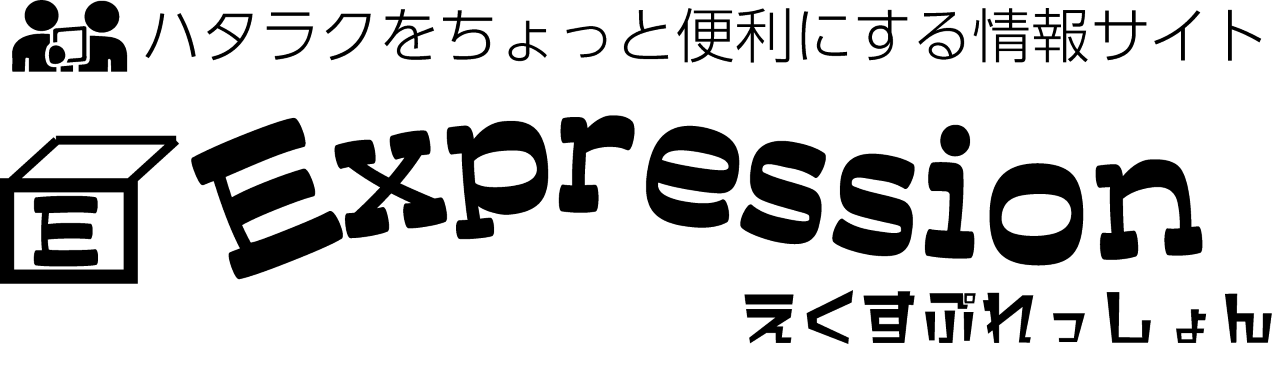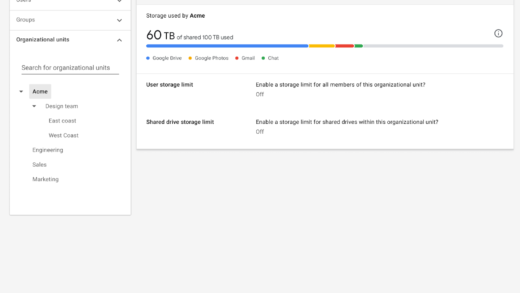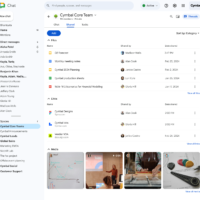新年大事なものはこないと思ってたら普通に来たので。
概要としては、パーソナルマイクロソフトアカウント(MSA)の無料版Teamsのアプリからでも有料版の組織向けTeamsで作成された会議に入れるようになるというもので、更に会議が終わった後もチャットの確認も可能となります。また、逆に無料版Teamsアプリで作成された会議に有料版Teamsが参加できるようにもなります。
これまで同じことをしようとした場合、ブラウザ経由での匿名ゲストとしての参加しか出来ませんでした。 また、無料版Teamsの仕様として以下制限があります。
・ブレークアウトルームへの参加とPowerPoint Liveへの参加不可能
・無料版Teamsユーザーは組織向けTeamsでホストされた会議の、Teams機能での録音・録画が不可能。
・無料版Teamsユーザーは、発表者モードでの発表者ロールに、会議中のみアサインされることが出来る。
・この機能はTeamsアプリからのログインのみに対応している(例:Outlookでリンクをクリックした場合は従来どおりブラウザ版でのログインになる。)
2月頭~3月中旬予定とのことです。
How this will affect your organization:
以下が長いですが、
・ゲストとして参加するので問題ない場合、現状通りブラウザ版から参加する
・”組織内のユーザーは、組織によって管理されていないアカウントを持つ Teams ユーザーと通信できます” と ”組織で管理されていない Teams アカウントを持つ外部ユーザーは、組織内のユーザーに連絡できます”のポリシーで、この機能は管理できる。
例えば、組織外=自分たちの管理外のアカウントとのやり取りをブロックしちあ場合両方のポリシーを有効化すれば良い。ただし、ゲスト参加するユーザーはブロックできない。
また、こちらの組織からの無料版Teamsでホストされた会議への参加は許可するが、無料版ユーザーが組織内の会議に入ってほしくない場合は、 組織内のユーザーは、組織によって管理されていないアカウントを持つ Teams ユーザーと通信できます” を有効化し、”組織で管理されていない Teams アカウントを持つ外部ユーザーは、組織内のユーザーに連絡できます” を無効化すれば良い。
といった感じです。
フリーランスだったりTeamsを利用していない組織の人とのやり取りがやりやすくなるので、
該当の設定の見直ししても良さそうです。
原文
メッセージの概要
This feature enables users with personal Microsoft accounts (MSA) using the free version of Microsoft Teams to join and participate in Teams for work (or school) meetings with their signed-in personal account when joining meetings from within the Teams app. This feature also lets these users stay connected with the other meeting participants (retain access to the meeting chat) after the meeting has ended. These users are no longer prompted to join only via a browser and later treated as meeting guests (anonymous).
This message is associated with Microsoft 365 Roadmap ID 167326
When this will happen:
Standard Release: We will begin rolling out early February 2024 and expect to complete by mid-March 2024.
How this will affect your organization:
Currently Microsoft Teams (Free) users can join Teams for work (or school) meetings only as meeting guests. These users are prompted to use the browser to join the meetings which results in sub-optimal experience for them (participation as meeting guests, being removed from meeting chat after meeting has ended).
Once this feature is made available, users of Microsoft Teams (Free) will be able to join Teams for work (or school) meetings in one click, they no longer will be redirected to browser, asked to fill in their name/surname and they will be able to continue collaboration with meeting organiser and other participants via meeting chat after the meeting.
Similarly, this feature also enables the tenant users with Microsoft work credentials to be able to join a Microsoft Teams (Free) hosted meetings. Today, they can join such meetings only as guests in the web browser.
Any users will still have an option to join as guests (unless it’s limited by tenant admins) if they want to, this process will not be changed.
Organizations are always in control and can govern this collaboration capability using the existing setting that we have for chat federation with Microsoft Teams (Free) users (“People in my organisation can communicate with Teams users whose accounts are not managed by an organisation”). Going forward, this policy will be used to control both chats and meetings federation with Microsoft Teams (Free) users.
There are 2 settings in admin center that can be used to control chat/meetings federation:
- People in my organization can communicate with Teams user whose accounts are not managed by organization.
- External users with Teams accounts not managed by an organization can contact users in my organization.
Here are 2 examples of how they can be used:
Example #1:
You as tenant admin want to completely block communications with accounts that aren’t managed by your organization. In this case you have to disable setting #1. Setting #2 in this case will be automatically disabled as well. Please note – this action will NOT block anonymous (guest) join, there is a separate setting for that.
Example #2:
You as tenant admin want people from your tenant to be able to connect to external (Teams (Free) hosted) meetings, but don’t want Teams (Free) users to connect to the meetings organized by your tenant. In this case you have to disable Setting #2, Setting #1 will stay enabled. Note: turning this off will prevent Teams (Free) users from discovering people in your tenant and chatting with them.
Note: Some meetings features may not be available for these users of free version of Teams during Teams for work (or school) meetings.
- Users of free version of Teams won’t be assigned to breakout rooms and won’t be able to view or share PPT Live content and participate in Whiteboarding.
- Recording: Users of free version of Teams won’t be able to start recording (no changes compared to the current behavior) in Teams for work (or school) hosted meetings. In case a user from Teams for work (or school) decides to start recording – user of free version of Teams will be notified accordingly.
- Presenter role: User of free version of Teams can be promoted to presenter role by Teams for work (or school) user, but only during the meeting.
What you need to do to prepare:
Review your settings to regulate the experience that is appropriate for your organization. If your organization has previously turned this setting off, that choice will be honored with the roll out of this new capability. You may consider updating your internal documentation to inform your users that this capability is now available in Microsoft Teams.
Additional details:
- Users with MSA accounts will be able to automatically join Teams for work (or school) meetings with their profile information only if they are joining within the Teams app (e.g. from Teams Calendar or from the link from a Teams chat). In case the user is starting to join a meeting from outside the app (e.g. from 3rd party apps or Outlook calendar) the experience will remain the same as earlier – users can only join in the anonymous mode without access to meeting chat after the meeting.
- As a security control, users of Teams (free) app joining with their personal accounts will not be able to request another Teams for work (or school) user to join a work meeting while in meeting.