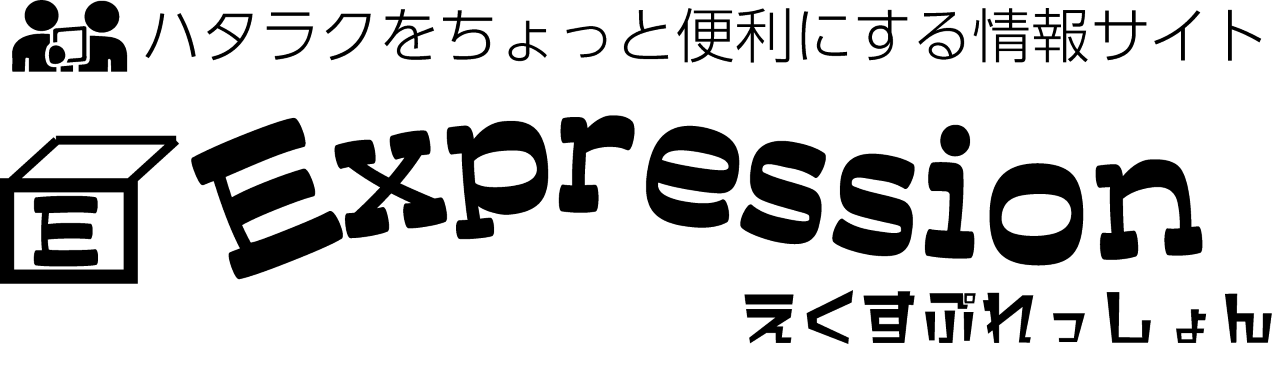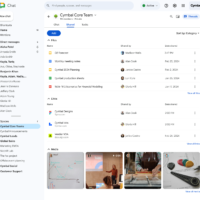タイトル通り、SharePoint Online関連のレコード機能の削除が始まるとのことです。
背景としては、基本的にM365上のコンテンツのレコードの保持・削除はより多機能で安全とMSがしているMicrosoft Purviewに集約する予定なのですが、似たような機能でありつつそのPurviewが関係ない、
・レコード センター サイトテンプレートの削除
・レコードセンターで、「送信先」を指定してサイトにファイルを送信する設定
・コンテンツオーガナイザー
が今回削除されます。開始は2025年の1月からなのでまだ遠いですが、これらの機能が消えた後は、MSサポートの対象外になり、ユーザーインターフェース経由での操作が不可能になったり、最終的にはAPI経由等での操作も不可能になるとのことです。
What you need to do to prepare:
以下の趣旨としては、現状のレコードセンターサイトにあるものは一切移行されないとのことなので、関連部署と相談してどうするか決めてほしいとのことです。この機能を使ってない場合はどうでもいいですが、ヘビーユーザーの場合Purviewの機能を検証しつつ早めに計画を立てておく必要がありそうです。
原文
メッセージの概要
Microsoft Purview Data Lifecycle Management and Microsoft Purview Records Management features offer organizations flexibility and a scalable solution to proactively retain or delete content in Microsoft 365.
We have a long-term retirement plan for the older features used for records management in SharePoint Online that are not part of the Microsoft Purview Records Management or Purview Data Lifecycle Management. The first set of features that will be retired are:
- Record Center site template, used to create a new Record Center site.
- Configure systems to submit files to a site using the Record Center programmable interface (commonly referred to as “send to” location).
- Content Organizer
For more information on the retirement plan that starts with removing support for new configurations of these features, please see: Use Microsoft Purview risk and compliance solutions instead of the older information management and records management features in SharePoint for Microsoft 365
The retirement plan does not apply to features for SharePoint Server (On-Premises).
When this will happen:
Retirement of these features will start to happen at the start of January 2025.
Additional reminders will be shared leading up to this date.
How this will affect your organization:
This retirement may impact your organization if you are using any of these features or feature behaviors.
Retirement of these Record Center features includes these outcomes:
- Feature may no longer be supported by Microsoft support.
- It may no longer be visible in the user interface.
- Configurations may not be available through the user interface or programmatically, including enable and disable actions.
What you need to do to prepare:
Microsoft won’t automatically migrate your older information management and SharePoint records management features in SharePoint Online. If you choose not to migrate to supported features, the older features may no longer be supported.
Between now and the full retirement date of the feature, you have the flexibility to migrate your scenarios on your own schedule. For more information on migration strategies and modern features to use instead, please see Migration strategies for moving to Microsoft Purview risk and compliance solutions from older information management and records management for SharePoint.
We recommend communicating this change to the team responsible for Data Lifecycle and Records Management and SharePoint records management at your organization.