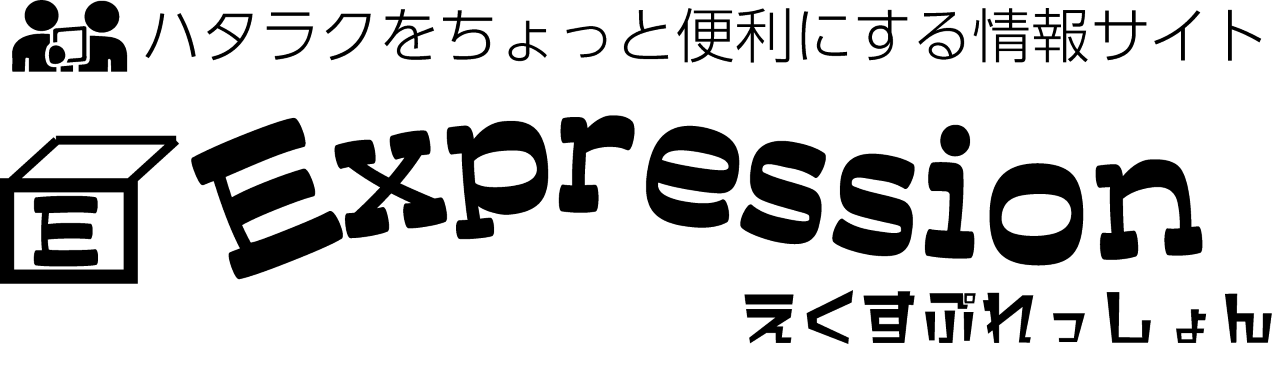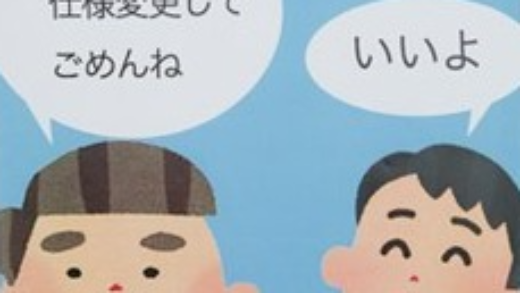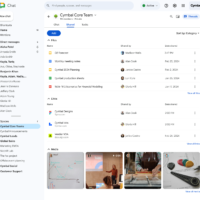去年公開されたものでロールアウトスケジュールがアップデートされたという内容ですが、おさらいのため取り上げました。具体的なスケジュールの変更点としては、2022年から始まって今年の10月中に終わるとのことでしたが、来年の1月までかかるとのことです。
https://learn.microsoft.com/ja-jp/viva/engage/overview-native-mode
Yammerにはネイティブモード・非ネイティブ・ハイブリッドモードの3つがありましたが、それが全部ネイティブになるという話です。ただし、文中にもある通り、そもそも90%以上のネットワークがネイティブモードという統計があるらしいので、当てはまらないことのほうが多いかもしれません。
ネイティブの良さとしては、
・ユーザー・グループ・コンテンツがAzure ADやM365と紐付けられる。
・ライブイベントモードが使える(Youtube等の生放送と同じイメージです。1対多の配信が出来るので、企業的にはセミナーや発表会等で使われる想定。)
・SharePointを利用してのファイル管理
が挙げられます。
文中に
allow users, groups, and content to be compatible with and mapped to their counterparts in Azure Active Directory and Microsoft 365.
とありますが、ここでのcounterpartsの意味としては単純に「対応するもの」等です。カウンターというと反撃のイメージが強いので、「ライバルとなるもの」等と訳してしまうと全然分からなくなります。
また、利益として一番大事としているのが
Most critically, 以下です。
Most critically, Native Mode supports eDiscovery through the Microsoft Purview compliance portal, allowing your organization to collaborate safely and securely within your Yammer network.
最も重要なことは、ネイティブモードがMicrosoft Purviewコンプライアンスポータルを通じてeDiscoveryをサポートし、組織がYammerネットワーク内で安全かつセキュアにコラボレーションできるようにすることです。
まあ良く出てくる、Microsoft Purview コンプライアンス ポータルで電子情報開示を操作する系の話です。
What you need to do to prepare:
以下の内容として、勝手にアップデートされるので構わないなら何もすることはないけど、すぐにアップデートしたいテナント及びアップデートを保留してほしい人向けの情報が描かれています。保留したい場合、MSにコンタクトするとなんとかしてくれるとのことですが、今になって連絡しても対応してくれるかは謎です。
アップデートで失われるものとして、まず、
・ネットワークレベルのゲスト
・メールアドレスブロックリスト
が挙げられます。ただし、どちらもNative Networkで代替機能があります。
また、NativeでないYammerではグループをシークレットにして隠すことが出来たらしいです。ただし、Nativeモード=M365と接続されるので、全てのグループがオープンもしくはプライベートになるため、それが出来なくなります。こちらに関しては代替手段が存在しないのですが、まあいらない気もします。
原文
メッセージの概要
Updated November 7, 2023: We have updated the rollout timeline below. Thank you for your patience.
Non-Native and Hybrid Yammer Networks will be upgraded to Native Mode to allow users, groups, and content to be compatible with and mapped to their counterparts in Azure Active Directory and Microsoft 365. Native Mode also provides other benefits, such as the ability to host Live Events in every Yammer community and simplify file administration through SharePoint. Most critically, Native Mode supports eDiscovery through the Microsoft Purview compliance portal, allowing your organization to collaborate safely and securely within your Yammer network. 90% of Yammer networks are in Native Mode today, including our top 10 largest networks.
When this will happen:
We will begin migrating networks on December 01, 2022 and continue the upgrades through January 2024 (previously October). The process will begin with smaller networks. If you prefer to control the timing of your upgrade, you may initiate the process on your own at any time by visiting the Microsoft 365 Native Mode page within the Network Admin pages of Yammer.
How this will affect your organization:
You will lose access to the following features:
- Network-level guests
- Email blocked lists
- Secret groups
If your organization has active guest users, Azure Active Directory B2B guest functionality can be used for guests who reside in the same geography as the Yammer network (US guests for US networks; EU guests for EU networks). Guests will need to be reinvited to your network.
If your organization currently uses an email blocked list to manage access to your Yammer network, you can continue to manage access from the Azure Active Directory Portal. Learn more by visiting Turn off Yammer access for Office 365 users and Manage Yammer licenses in Office 365.
These feature equivalents are only available to networks in Native Mode. There is no feature equivalent to secret groups in Microsoft 365; all groups must be public or private.
As part of the migration process, the Yammer administrator account will be added to all groups in the network, and files may be renamed.
What you need to do to prepare:
If you would like to self-initiate your migration:
- There is a step-by-step guide to Native Mode migration available. You can run an alignment report that will identify gaps in your current network alignment with Native Mode. It is critical that you back up your network’s data and communicate the migration to your users prior to running the Alignment Tool mentioned in the guide, as some data may be deleted during the process.
If you would like Microsoft to initiate your migration:
- You are not required to take any action. You can run an alignment report that will identify gaps in your current network alignment with Native Mode. It is strongly recommended that you back up your data and communicate the migration to your users prior to your scheduled migration start date. If your alignment report reveals any blockers to migration, you can log an exception with support.
If you need to postpone or schedule your migration around blackout dates:
- Contact Microsoft 365 support to log an exception.
Please click Additional Information to learn more.